Blog
“It’s Time to Put Your Resume to Work” – Part 4: Finding the Words (literally)
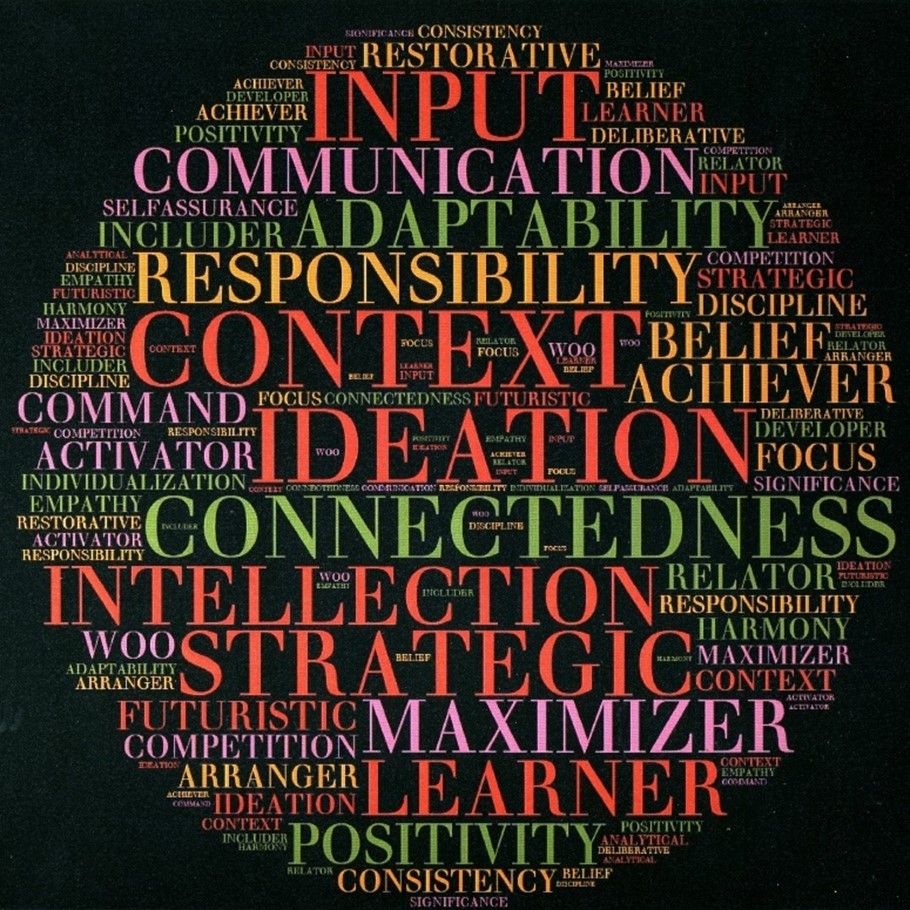
From the first post in the “It’s Time to Put Your Resume to Work” series, remember that the purpose of a resume is not to get a job, but to get an interview. To do that, your resume must survive a process of winnowing and weeding.
At each step, your resume is in danger.
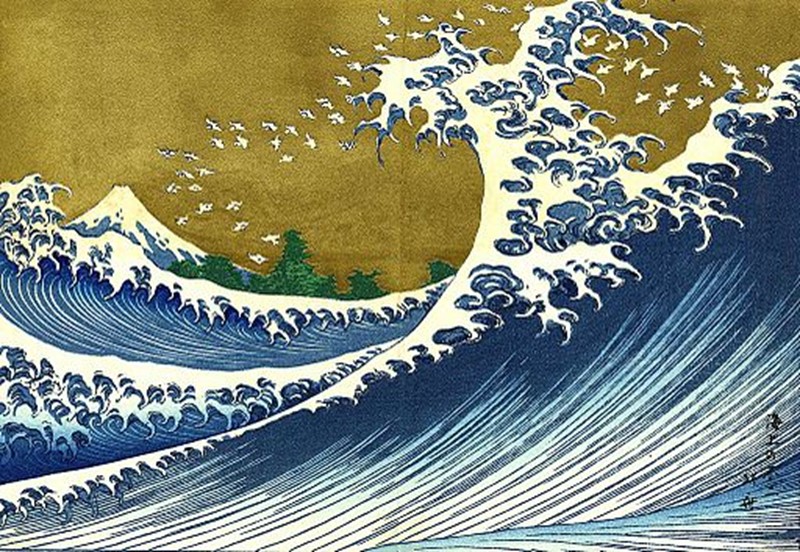
Tossed about like a raft in a raging sea!
In danger of being capsized!
Oops.
Sorry . . . I got a little carried away.
Seriously, when your resume is received at the organization looking to fill the position, either digitally or physically, it is likely to first be run through screening software. An algorithm (fancy name for math and logic voodoo) is applied that attempts to determine if your resume meets some standard. If it doesn’t, it is electronically trashed.
If it survives the electronic cut, a human being will probably review it for a matter of seconds (literally) and again decide to keep or trash it. In smaller organizations, it may only be physically reviewed. Keepers will probably be given another look over for a slightly longer time period before a decision is made to finally invite a job seeker to an interview.
The exact process is a mystery protected by an HR department vow of silence. However, insiders willing to break the HR code of omerta indicate it looks something like that. One HR snitch shared that the ATS (Applicant Tracking Software) algorithm includes word searching. This informant shared an example of a search for a mid-level buyer at a large department store chain. The ATS was programmed to look for eight particular words which they felt indicated experience and expertise in the field. The initial cut was made based on the inclusion of at least 6 of those words. Five words or less, . . . well, those resumes sleep with the fishes.
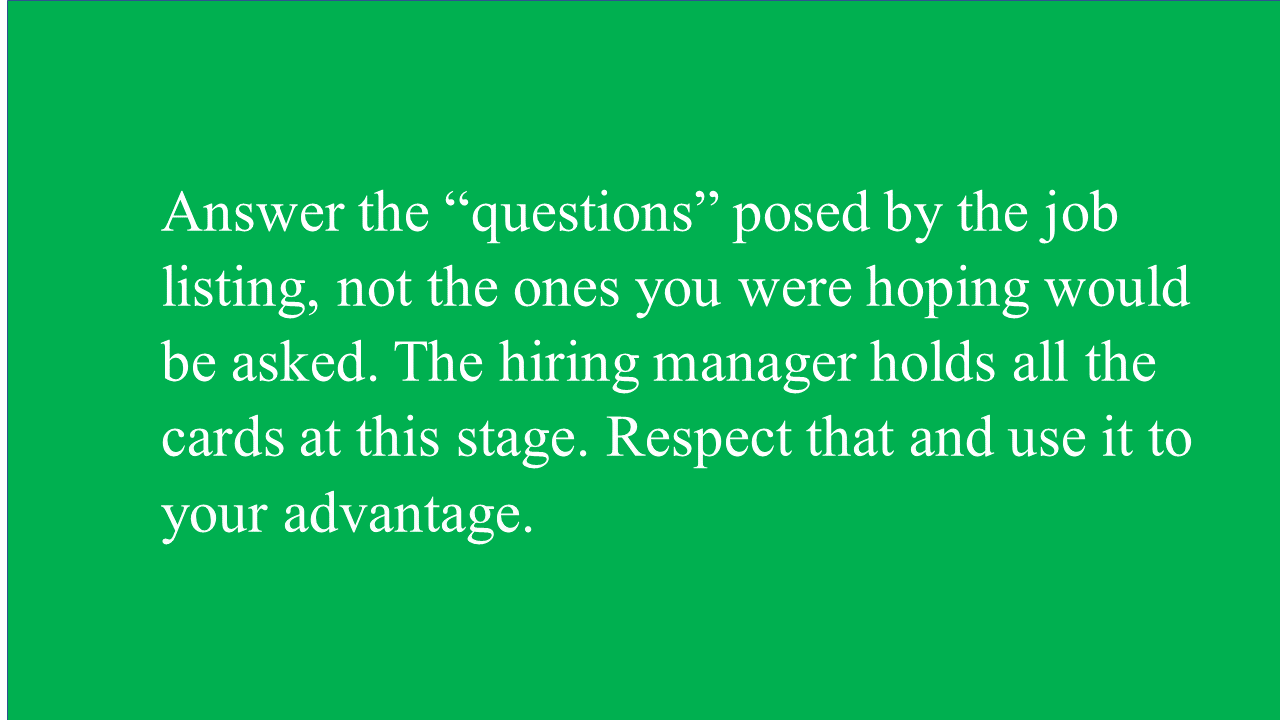
The take-away from this story is that the language of the job listing holds the key words for that job. If you can align your resume with that language, you can help the hiring manager connect the dots that lead from their job opening to you.
Language Matters: How to Find the KEY WORDS
The effective resume plants the seed in the mind of the hiring manager that this is a viable candidate for the position in their organization. Aligning the language in your resume with the language in the job listing can go a long way to make your resume a keeper.
How are you going to determine the key words in a job listing? You can read through the job listing and note the description of the work and required skills. Actually, you must do this.
Additionally, a job listing holds a (not so) secret code which you can reveal by deconstructing it in a word cloud generator.
Word clouds are those attractive collections of words in a graphic arrangement in which the size of the text is proportional to its frequency of a words appearance. The word cloud generator makes particular words stand out mostly because of their frequency. It helps make it more obvious what matters most to the person who created the job listing.
Here is the process.
- Find a word cloud generator.
- Copy the text from the job listing which you are interested in analyzing.
- Insert the copied text into the word cloud generator.
- Run the word cloud generator and review the results.
There are lots of word cloud creators online. My favorite is wordart.com. It is simple enough to master in a few minutes, but highly flexible and, frankly, fun. In addition to the visual format, it also generates a word count list which lists the words in the job listing ranked by frequency of appearance. Wordart.com is highly customizable, allowing you to select font, color, shape (imagine a job in a circus shaped like an elephant) and much more. It also does not require you to upload any software.
An Example
This example is based on wordart.com, but the process would be the same in almost any word cloud generator.
- Open the word cloud generator.
- Click CREATE NOW.
- It will take you to the create page where you click on IMPORT (red arrow below).
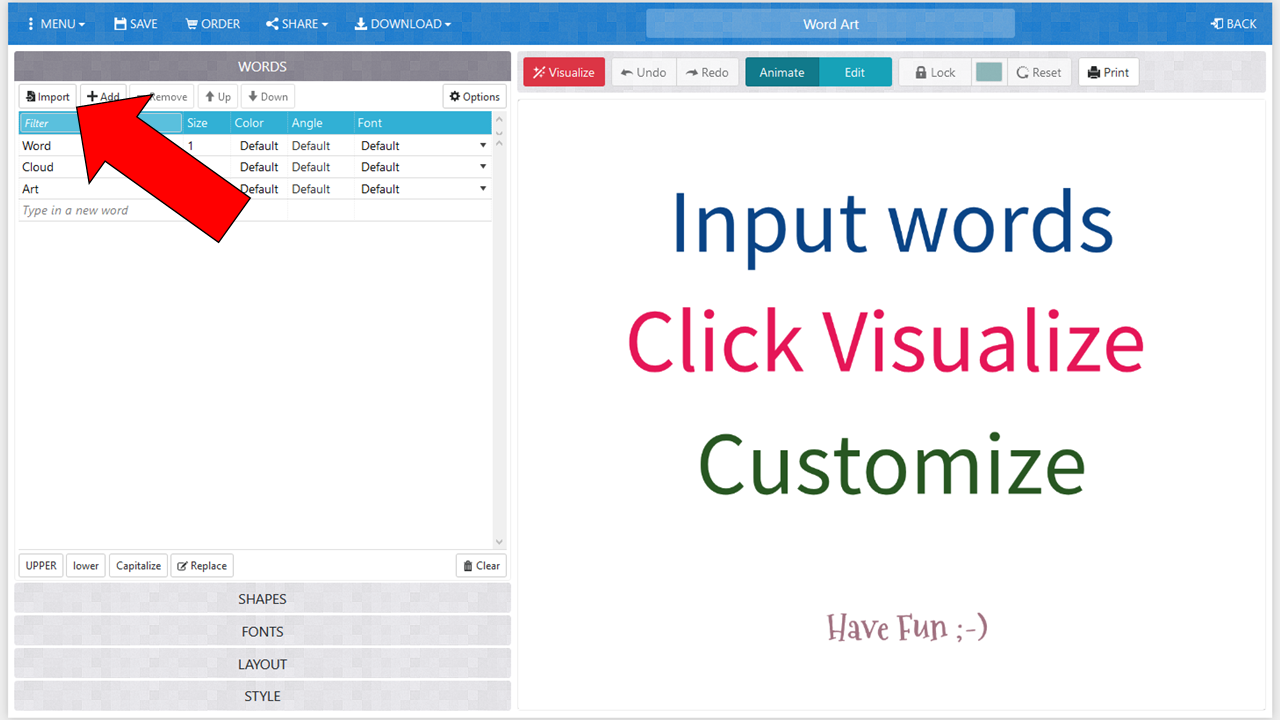
- Insert the copied job description into the Import words box. The example is a job listing for an Executive Chef.
- Click the IMPORT WORDS box (green arrow below).
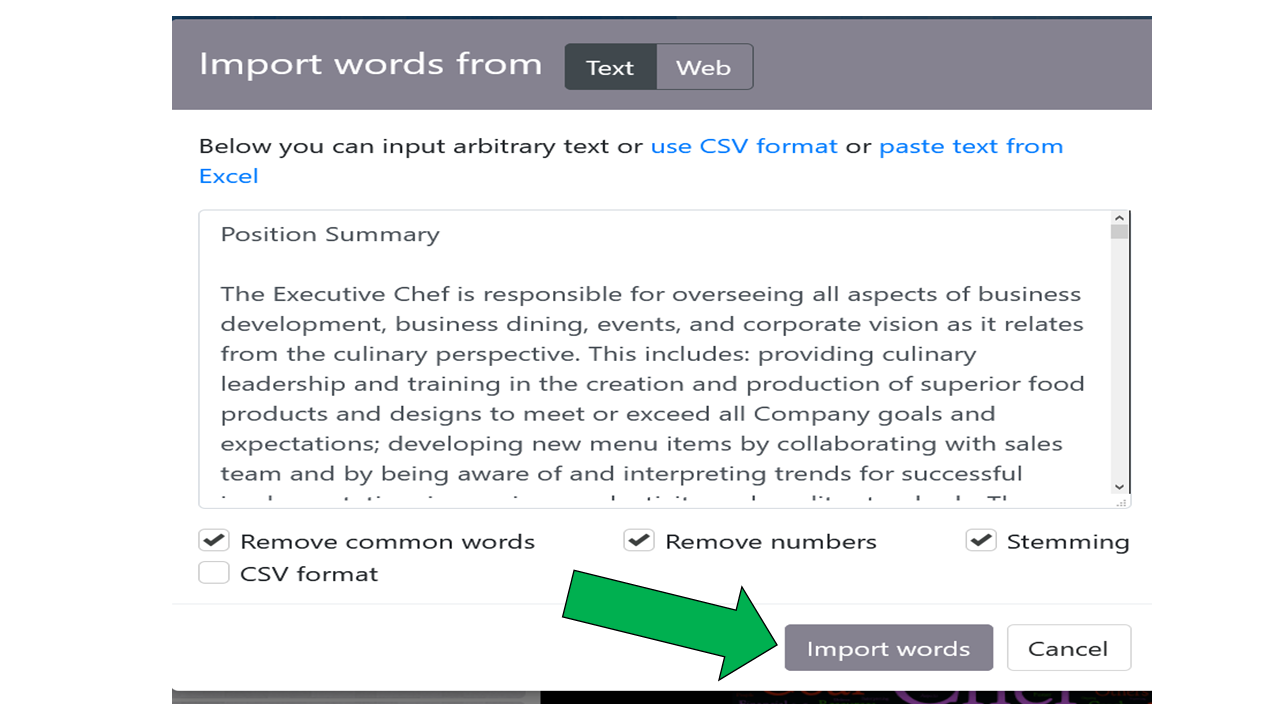
The word cloud generator simultaneously creates a word list and a word cloud graphic. Under WORDS you can use -REMOVE to get rid of words which are not helpful to determine the important words. For instance, “Include” and “Skill” do not provide valuable insight. The same for place names. Deleting such words makes the important words more obvious.
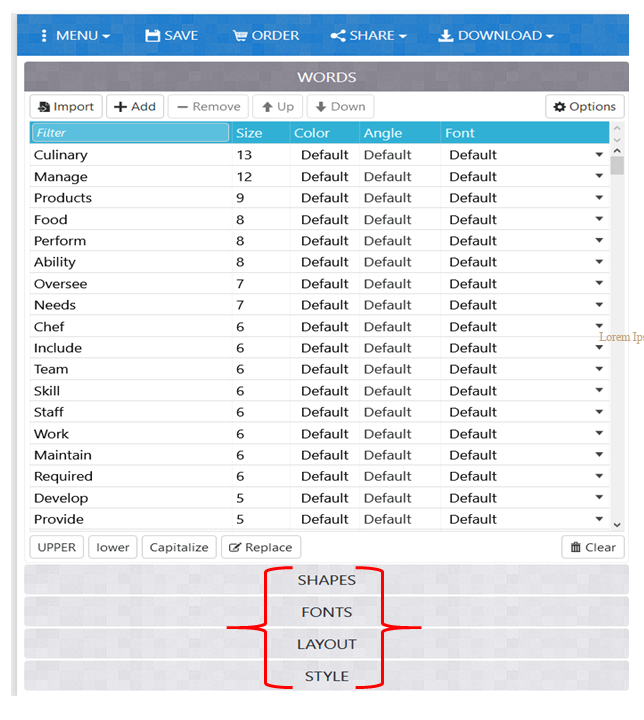
The grey bars (red brackets above) at the bottom of the word list are used to customize the word cloud as follows.:
- SHAPES: Choose the shape of your word cloud or add one of your own. For simplicity, choose something like a circle or square from the Geometric list for this project.
- FONTS: Choose a font. The simpler the font, the easier it is to read.
- LAYOUT: This controls the direction of the words in the word cloud: horizontal, vertical or diagonal or some combination. For this exercise, horizontal is the easiest way to arrange them.
- STYLE: Style controls the color of the words and background. There are a variety of adjustments here to make the words more visible. Play with this a little bit to see what you prefer.
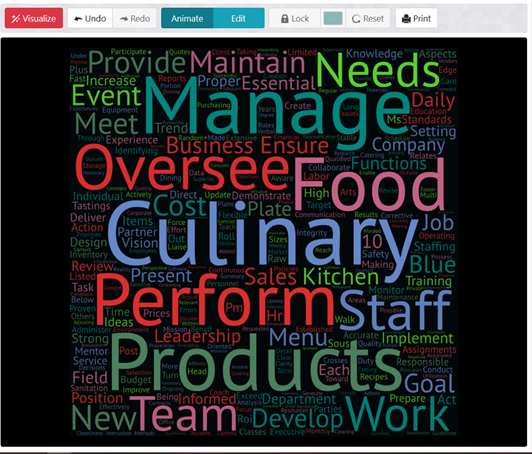
Clicking the red VISUALIZE button (upper left corner above) creates the word cloud. The prominent and most used words will be larger than the rest of the words. After reviewing the initial results, you may want to go back and remove items from the word list or adjust colors, etc.
Editing insignificant words from the list for this example, I discovered that there are lots of expectations about managing a kitchen staff versus just concentrating on cooking. Comparing this to another executive chef job listing could reveal differences in expectations of the two potential employers.
Next Word Cloud Your Resume
The next step in the process is to run your resume through the word cloud generator. Any words that appear larger are the things your resume is indicating to be important, whether you planned it that way or not. This is a way for you to discover what you are broadcasting in your primary individual marketing tool.
Next take your a la carte resume menu created after reading my post, “The a la Carte Resume” and run it through the word cloud generator. That will give you an even better idea of what the most prominent things are in your career history.
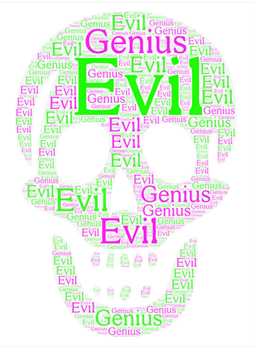
This isn’t necessarily supposed to be fun, it’s about work. However, you still might want to see if your resume looks cooler when you import it into a word cloud shaped like a skull.
Contrast and Compare
What you are going to do next, is compare the word cloud of your resume with the word cloud of the job listing. Does your resume seem to favorably correspond to the requirements in the job listing? Are the most important requirements in the job listing showing up as the most important things in your resume? If not, you can’t change the job listing, so what you will need to do is change your resume.
For example, if your resume leans heavily on your experience directing musicals, but the job listing is for a stage manager, you need to select the statements in you a la carte resume which indicate your experience in managing all aspects of the theater with only a passing mention (if any) of your directorial prowess.
Answer the “questions” posed by the job listing, not the ones you were hoping would be asked. The hiring manager holds all the cards at this stage. Respect that and use it to your advantage.
Comparing the two word clouds, look for the same words and for synonyms in both word clouds. When you find them or other similar wordings, which one do you think you ought to be using? The answer is the one in the job listing. Why? Because it is the language being used by the hiring manager. Using the hiring manager’s language makes it easier for him to connect the dots.
Note, in some organizations, an HR generalist may be assigned to post jobs without really knowing what the work entails. If your language doesn’t match the language in the job listing, the person receiving it may not have the depth of knowledge to figure out how well your resume actually matches their opening. Make it easy for them. Help them to connect the dots.
By now, you should be getting a better idea of what the potential employer is interested in seeing. It is your job to look interesting to the hiring manager.
Time to Start Writing
OK, time to start writing.
First you are going to take the boilerplate form you created after you read the post about a la carte resumes.
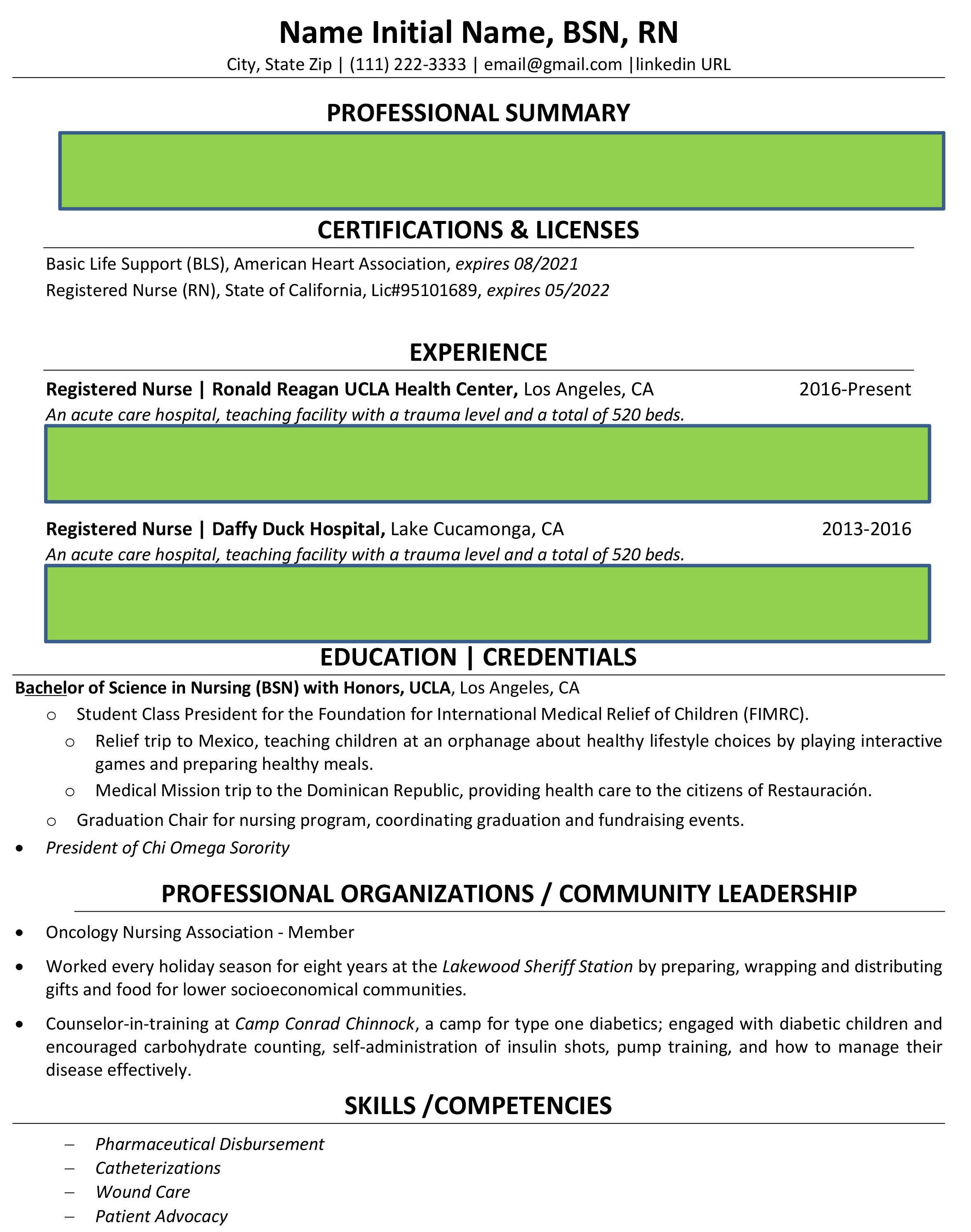
Remember the boilerplate resume form (shown here) is a version of your resume with the info you will need for each job to which you apply, like your letterhead, your education, etc. included, but with blank spaces for the Experience and Summary sections.
Next, go through your a la carte “menu” or master document, and select the statements that address the demands stated in the job listing and begin to build your resume.
To do this, take each statement in the job listing and determine what it is about. Let’s say three requirements relate to managing a team, hiring staff and annual reviews. You could group them under a single heading of “Management”. Now go to you’re a la carte resume and review the statements you have filed under Management. Select bullet points you have that respond to the items in the job listing.
Next edit your bullet point statement to make use of the language found in the job listing, especially making use of the word clouds. Don’t forget that the hiring manager’s words beat your words every time.
Here is an example.
Job Listing: “Responsible for all supervisory duties at the branch. Duties include hiring, training, annual reviews and discipline.”
For this example, let’s assume you look at the job listing’s word cloud and see that words like management, supervisor, lead, etc. all showed up in big letters.
Resume: Pick statements from your a la carte resume that relate to your management experience like “˖ Managed the night shift at third busiest location in City X including scheduling.” or “˖ Responsible for all personnel matters for three branch locations.” Probably contained in your master document under the heading “MANAGEMENT”.
Edit the Resume: Using the sentences in the job description and words from the word cloud, modify the above sentences. For instance, “˖ Handled all supervisory duties as the night shift at third busiest branch in City X including scheduling.” And “˖ Responsible for hiring, training, annual reviews and discipline for three branch locations.”.
Using the job listing language makes it easier for the person reviewing your resume to recognize you can do the work that she needs to get done. Make it easy for them to pick you.
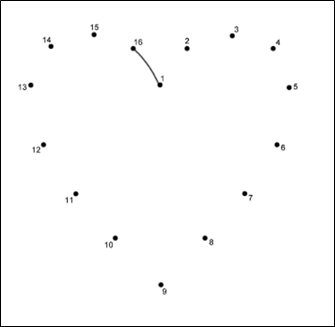
A Few More Thoughts about Resumes
Include sufficient statements to cover the topics that the hiring manager finds most important. But, remember your resume is only designed to “wet their appetite”, not to create an episode of Biography for TV. While looking for a chef’s job, you may be dying to include that you won the Betty Crocker Junior National Bake Off when you were 10 years old. If the job listing indicates they are most interested in a chef who can manage a large kitchen in an all-night restaurant, skip your tiny tot cooking success and show them that you have managed 40 people, served 1500 meals per shift and never had any of your kitchen staff quit.
The word cloud is not the only method for determining the important words your resume should contain. But it will reveal some of the most important functions, skills, talents and the words the hiring manager thinks describe them as well as the point of view of that prospective employer.
You still need to research the company offering the job to understand what matters to them. Researching the organization can help you understand company-centric language which may be different from your preferred terms. Remember their language and their way of describing it is the most important thing. If you want them to think of you in their organization, you need to describe yourself as if you had done the amazing things you’ve done in their organization.
Future posts will give you some other ideas about how to further improve your resume as well as how to create a resume to use when you don’t have a job listing.
Thank you
Thank you for continuing to read these posts. I trust that you find them valuable. Helping people find meaningful, purposeful, engaged employment is my goal. If you need help with a job search, creating a resume, deciding to make a career move or figuring out how to put your Strengths to work, please reach out to me.
___________________________________________________
If you need to catch up on the earlier posts in this series, here is the way to get to that valuable content:
Part 1 contains background information about resumes.
Part 2 covers parts of a resume and what information ought to be in them.
Part 3a is a BONUS short post about the proper length for a resume
Previous Posts
- “It’s Time for You to Ask the Questions!” - August 8, 2024
- What “Superpowers” are Hiding in Your Toolbox?: - May 29, 2024
- It’s Time to Put Your Strengths to Work for Your Interview – Part 4 - October 16, 2023
- It’s Time to Put Your Strengths to Work for Your Interview – Part 3 - August 21, 2023
- It’s Time to Put Your Strengths to Work for Your Interview – part 2 - July 20, 2023
- It’s Time to Put Your Strengths to Work for Your Interview - June 22, 2023
- It’s Time to Put Your References to Work - February 14, 2023
- It’s Time to Work Around Your Weaknesses - November 15, 2022
- It’s Time to Put Your Skills, Talents, Strengths (and even Weaknesses) to Work! (Once you figure out what they are). - October 13, 2022
- It’s Time to Put Your Strengths to Work: Why Hire a Coach? - August 1, 2022
- It’s Time to Put Your Strengths to Work: Rejection and the Job Search - June 25, 2022
- No One Deserves to HATE Their Job! : Your Solution to the “Great Resignation” - May 23, 2022
- It’s Time to Put Your Strengths to Work: Strengths and the Reentry Career Alliance Academy - March 3, 2022
- It’s Time to Put Your Resume to Work: Part 11. An Inventory of Your Career: Resume as Assessment - February 3, 2022
- Have Yourself a Merry Little Job Search: - November 23, 2021
- It’s Time to Put Your Resume to Work: Part 10. - October 21, 2021
- It’s Time to Put Your Resume to Work: Part 9 – Avoiding the Trash - August 25, 2021
- It’s Time to Put Your Resume to Work: Post 8. How Dressed Up Does Your Resume Need to Be? - July 20, 2021
- “It’s Time to Put Your Resume to Work” : Part 7: What to Do When You Don’t Meet All the Requirements - June 24, 2021
- “It’s Time to Put Your Resume to Work”: Part 6. Avoiding the Mundane, Boring, and Useless - May 26, 2021
- “It’s Time to Put Your Resume to Work”, Part 5 – Creating a Universal Resume (When you Don’t have All the Facts) - May 5, 2021
- “It’s Time to Put Your Resume to Work” – Part 4: Finding the Words (literally) - April 7, 2021
- BONUS – “It’s Time to Put Your Resume to Work”- Part 3a : What is the Correct Length for Your Resume? - March 25, 2021
- “It’s Time to Put Your Resume to Work”- Part 3 : The a la Carte or Customizable Resume - March 16, 2021
- It’s Time to Put Your Resume to Work – part 2 - February 9, 2021
- It’s Time to Put Your Resume to Work – part 1 - January 27, 2021
- Strengths Help You Hear the Music - October 20, 2020
- StrengthsFinder & the Ancient Philosopher - September 3, 2020
- StrengthsFinder Domains: A View of Your Strengths from 50,000 Feet - July 20, 2020
- Talents are Your Edge in a Job Search - June 25, 2020
- This Is Who You Are and That’s A Good Thing - May 22, 2020
- Introvert or Extrovert: A CliftonStrengths view - May 13, 2020
- Is It Time to Put Your “Superpowers” to Work? - April 10, 2020
- Who Are You? - April 3, 2020
